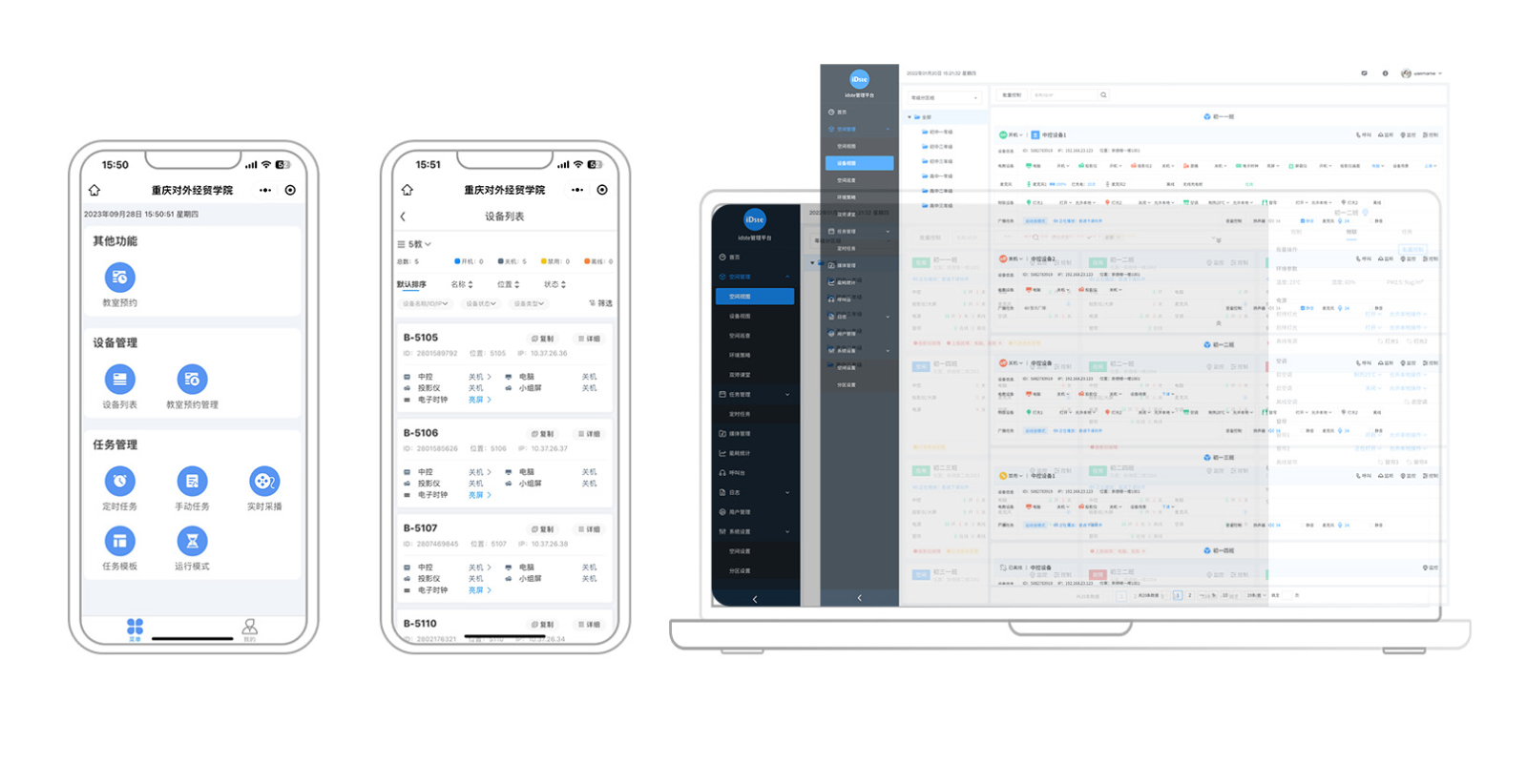
System integration connects diverse systems and components, enabling them to function as a unified whole. In modern IT, this process is essential for streamlining operations and improving efficiency. For example, Amazon integrates its e-commerce platform with inventory systems to ensure fast order processing and delivery. This approach reduces errors, enhances workflows, and provides accurate data for better decision-making. By supporting digital transformation, system integration helps businesses adapt to market changes, improve collaboration, and maintain a competitive edge in an increasingly dynamic environment.
System integration links different systems to work better together. It makes businesses more efficient and helps them adjust to changes. It also improves teamwork.
Using system integration lowers costs by automating work and removing data gaps. This helps businesses make smarter choices and get more done.
Picking the right integration type, like cloud or hybrid, lets businesses use new tech while keeping old systems.
Integration gives real-time data access, helping businesses decide faster and act quickly in changing situations.
Solving problems like old system issues and security is important for success. Good planning and tools can reduce these problems.
System integration refers to the process of connecting various systems, applications, and components to function as a unified entity. It ensures that these disparate systems communicate effectively, enabling seamless data exchange and operational harmony. This process involves several key components and activities, as shown below:
Component/Process | Description |
|---|---|
Data Integration | Ensures seamless data exchange between systems, creating a unified view for analysis and reporting. |
Application Integration | Connects different applications to communicate and operate harmoniously, breaking down information silos. |
Process Integration | Simplifies workflows and automates tasks, enhancing productivity and ensuring smooth data flow between systems. |
Infrastructure Integration | Manages and connects hardware and network components, ensuring effective resource utilization and system stability. |
By combining these elements, system integration creates a cohesive IT environment that supports business operations and growth.
The primary goal of system integration in IT is to unify disconnected systems into a cohesive network. This process supports business expansion, modernizes outdated systems, and consolidates enterprise applications. It also enhances capabilities by incorporating third-party integrations and streamlines business-to-business interactions. For example, integrating cloud-based applications with legacy systems allows businesses to leverage modern technologies without discarding existing investments. This approach not only improves operational efficiency but also ensures scalability and adaptability in a rapidly changing market.
System integration plays a vital role in achieving specific business objectives. It streamlines operations, reducing inefficiencies and enhancing productivity. By improving communication between systems, it ensures better data accessibility, which aligns with strategic goals. Additionally, it reduces operational costs, directly supporting financial targets.
In the healthtech industry, for instance, system integration has transformed patient care. By integrating telemedicine platforms with healthcare delivery systems, startups have enhanced patient experiences while improving their reputation in the market. This demonstrates how system integration not only supports operational goals but also drives innovation and customer satisfaction.
Enterprise application integration (EAI) connects your organization's business applications, services, databases, and other systems into a unified framework. This approach enhances communication and ensures interoperability between systems. By enabling seamless data exchange, EAI automates business processes and ensures consistent data usage across all platforms. For example, integrating customer relationship management (CRM) software with enterprise resource planning (ERP) systems allows you to synchronize customer data and streamline operations. This type of system integration is essential for breaking down silos and creating a cohesive IT environment that supports your business goals.
Legacy system integration focuses on connecting outdated systems with modern IT infrastructure. While these older systems often lack the flexibility of newer technologies, they still hold valuable data and functionality. Integrating them allows you to leverage existing investments while adopting modern solutions. However, this process comes with challenges:
Employee resistance to change and compatibility issues.
High maintenance costs and security vulnerabilities.
Despite these obstacles, the benefits are significant. You can improve efficiency, enhance customer experiences, and modernize your operations without completely replacing legacy systems. For instance, integrating a legacy billing system with a cloud-based payment platform can streamline transactions and improve customer satisfaction.
Cloud-based integration leverages cloud resources to connect applications, data, and services. Unlike traditional methods, it uses integration platform as a service (iPaaS) solutions, which eliminate the need for heavy hardware investments. iPaaS offers on-demand scalability, rapid deployment, and pre-built connectors, making it an agile and economical choice. Traditional integration methods often struggle with scalability and require significant upfront investments. In contrast, iPaaS uses a subscription model, providing predictable costs and flexibility. This approach empowers you to develop and maintain integrations efficiently, even without specialized technical expertise. Cloud-based integration is ideal for businesses aiming to stay agile in a competitive market.
Data integration connects data from multiple sources to create a unified and consistent view. This process ensures that your organization can access accurate and up-to-date information across all systems. By eliminating data silos, you can streamline operations and enhance decision-making.
Data integration offers several advantages for improving business operations:
Enhanced Decision-Making: A consolidated view of data allows you to make informed decisions based on accurate insights.
Improved Data Quality: Resolving duplicate and inconsistent data ensures reliability and trustworthiness.
Increased Efficiency and Productivity: Simplified processes reduce the time spent accessing and managing data.
Enhanced Customer Experience: Unified customer data enables personalized services and better engagement.
Efficient Operations: Collaboration improves when data silos are eliminated.
Scalability and Flexibility: Integrated systems adapt to growing data needs without disruptions.
Cost Savings: Operational costs decrease as data quality and efficiency improve.
Competitive Advantage: Quick adaptation to market trends becomes possible with accurate and timely data.
For example, in retail, integrating sales data with inventory systems ensures that stock levels align with customer demand. This approach minimizes overstocking or shortages, leading to better customer satisfaction and operational efficiency. Data integration is a cornerstone of system integration, enabling businesses to maximize the potential of their data and stay competitive in a dynamic market.
Business-to-business (B2B) integration focuses on connecting your organization's systems with those of external partners, suppliers, or customers. This type of integration ensures seamless communication and collaboration between businesses, fostering stronger relationships and operational efficiency.
B2B integration automates processes such as order management, invoicing, and supply chain coordination. For instance, integrating your procurement system with a supplier's inventory system allows real-time updates on stock availability. This reduces delays and ensures smooth operations. Additionally, B2B integration supports electronic data interchange (EDI), enabling the secure exchange of business documents in standardized formats.
By adopting B2B integration, you can achieve:
Faster transaction processing and reduced manual errors.
Improved supply chain visibility and collaboration.
Enhanced customer satisfaction through timely deliveries and accurate order fulfillment.
Cost savings by automating repetitive tasks and reducing paperwork.
In industries like manufacturing, B2B integration plays a critical role in maintaining just-in-time inventory systems. This ensures that production schedules align with material availability, reducing waste and optimizing resources. Embracing B2B integration strengthens your business relationships and positions your organization for long-term success.
Point-to-point integration connects individual systems directly, allowing them to communicate and share data. This method works well for small-scale operations with limited systems. Each connection is custom-built, ensuring that the systems meet specific requirements. For example, you might integrate your inventory management system with your e-commerce platform to synchronize stock levels in real time.
However, as the number of systems grows, point-to-point integration becomes challenging to manage. Each new connection adds complexity, making the network harder to maintain. This approach is best suited for organizations with a limited number of systems and straightforward integration needs.
Vertical integration organizes systems based on their functionality within a hierarchy. Lower-level systems feed data to higher-level systems, creating a structured flow of information. This method is ideal for businesses with well-defined processes and a clear chain of command. For instance, you could integrate your production line systems with your enterprise resource planning (ERP) software to monitor manufacturing performance.
This approach simplifies data flow and ensures that each system serves its specific purpose. However, it can limit flexibility. If you need to add new systems or modify existing ones, the hierarchical structure may require significant adjustments.
Horizontal integration connects systems across different departments or functions, creating a unified network. This method promotes collaboration and data sharing, enabling your organization to operate more efficiently. For example, integrating your sales, marketing, and customer service systems can provide a comprehensive view of customer interactions.
Horizontal integration offers several benefits, including ease of trade, economies of scale, and increased synergy. However, it also has limitations, such as regulatory challenges and potential management issues. The table below summarizes these aspects:
Benefits of Horizontal Integration | Limitations of Horizontal Integration |
|---|---|
Ease of trade | Regulations |
Economy of scale and scope | Management issues |
Lower competition | |
Synergy | |
Increased customer base |
By adopting horizontal integration, you can enhance collaboration and streamline operations, but you must address its challenges to maximize its potential.
Star integration, also known as the "hub-and-spoke" model, connects multiple systems through a central hub. This hub acts as the mediator, facilitating communication between all connected systems. Instead of creating direct connections between each system, you link them to the hub, which simplifies the integration process.
This method offers several advantages:
Centralized Management: The hub provides a single point of control, making it easier to monitor and manage integrations.
Scalability: Adding new systems becomes straightforward since you only need to connect them to the hub.
Reduced Complexity: The hub eliminates the need for multiple point-to-point connections, streamlining the network.
However, star integration has its limitations. The hub becomes a critical component, and its failure can disrupt the entire network. Additionally, as the number of connected systems grows, the hub may face performance challenges. Despite these drawbacks, star integration remains a popular choice for organizations seeking a structured and manageable integration approach.
For example, in the retail industry, you can use star integration to connect your inventory, sales, and customer relationship management (CRM) systems. The hub ensures seamless data flow, enabling you to track stock levels, sales trends, and customer interactions efficiently.
Hybrid integration combines multiple integration methods to address complex IT needs. It allows you to flexibly deploy integration technology where it is most effective. This approach is particularly useful for organizations managing diverse systems, including on-premise and cloud-based solutions.
Hybrid integration platforms simplify integration patterns by consolidating various technologies. They support multiple deployment options, enabling you to choose how and where to run your integration processes. This flexibility is crucial for meeting the demands of modern IT environments.
Key benefits of hybrid integration include:
Flexibly deploying integration technology based on specific requirements.
Outsourcing the management of complex solutions to reduce operational burdens.
Integrating cloud solutions with on-premise systems for seamless communication.
Leveraging best-of-breed technologies to enhance business success.
Scaling to handle emerging data needs across your business ecosystem.
For instance, a healthcare provider might use hybrid integration to connect legacy patient record systems with modern telemedicine platforms. This ensures secure data exchange while maintaining compliance with industry regulations. By adopting hybrid integration, you can address complex IT challenges and position your organization for long-term success.

System integration streamlines your business processes by connecting disparate systems into a unified framework. This eliminates redundant tasks and reduces manual intervention, allowing your team to focus on strategic objectives. For example, integrating your customer relationship management (CRM) system with your enterprise resource planning (ERP) software ensures seamless data flow between departments. This integration minimizes errors, accelerates workflows, and enhances productivity.
Additionally, automation plays a significant role in improving operational efficiency. By automating repetitive tasks, such as data entry or report generation, you can save time and reduce human error. This not only boosts your organization's efficiency but also ensures consistent and reliable outcomes.
Real-time data access is a game-changer for decision-making. It enables you to respond quickly to changes and challenges, shifting your approach from reactive to proactive. For instance, in a hospital setting, real-time monitoring of patient data alerts staff immediately if vital signs drop below critical thresholds. This rapid response capability enhances decision-making accuracy and timeliness in critical situations.
Moreover, real-time data access empowers businesses to adapt swiftly, minimizing risks and improving operational efficiencies. In healthcare, early identification of anomalies through real-time patient monitoring leads to proactive treatment and better patient outcomes. This capability ensures that your organization remains agile and prepared to tackle unforeseen challenges.
System integration supports scalability and flexibility, enabling your business to grow and adapt seamlessly. A well-designed integrated system can easily scale to accommodate future growth and changing business needs. For example, integrating cloud solutions with on-premise systems allows you to save on storage and infrastructure costs while maintaining data continuity.
Aspect | Description |
|---|---|
Scalability | A well-designed integrated system can be easily scaled to accommodate future growth and changing business needs. |
Additionally, system integration reduces costs by consolidating systems into a single platform. This approach enhances scalability and allows you to adapt to changes without losing operational efficiency. By leveraging these benefits, your organization can remain competitive in a dynamic market.
System integration offers significant cost-saving benefits, making it a valuable investment for your organization. By automating data entry, you can streamline operations and reduce labor costs. Eliminating duplicate data entry minimizes errors and ensures data consistency, saving both time and resources. Additionally, integrating disparate services into a unified system reduces overall maintenance costs. Managing fewer applications simplifies upgrades and creates a single source of truth for your IT infrastructure.
You can also achieve substantial savings by eliminating duplication of effort. For instance, integrating inventory management with accounting systems improves efficiency and reduces manual labor. This approach not only cuts costs but also enhances accuracy in financial reporting. The return on investment (ROI) for system integration becomes evident through these operational improvements. By measuring ROI, you can assess the financial impact of reduced labor costs, improved efficiency, and minimized errors.
Moreover, system integration supports long-term cost-effectiveness. A unified system requires fewer resources for maintenance and troubleshooting. This allows your IT team to focus on strategic initiatives rather than routine tasks. As a result, your organization can allocate resources more effectively, driving growth and innovation.
Disjointed systems often lead to fragmented data, slowing down decision-making and hindering collaboration. Workers spend an average of 20 hours per week searching for information, highlighting inefficiencies in communication. System integration addresses this challenge by providing a centralized platform for real-time information sharing. This ensures that your teams have access to accurate and up-to-date data, fostering better collaboration.
With integrated systems, you can break down silos between departments. For example, connecting sales and marketing systems allows both teams to share insights and align their strategies. This improves coordination and ensures that everyone works toward common goals. Real-time data access also enhances decision-making by providing a comprehensive view of your operations. Your teams can make informed decisions quickly, adapting to changes and seizing opportunities.
By improving collaboration and decision-making, system integration empowers your organization to operate more efficiently. It creates a cohesive environment where teams can work together seamlessly, driving success and innovation.
Integrating legacy systems into modern IT environments often presents significant challenges. These older systems, while still functional, were built using outdated technologies that may not align with current standards. Common compatibility issues include:
Outmoded programming languages: Many legacy systems rely on languages that are no longer widely supported or understood.
Lack of documentation: Insufficient or outdated documentation makes it difficult to understand system functionality and data processes.
These challenges can hinder the seamless operation of your integrated systems. To address them, you should consider using middleware solutions or hiring experts familiar with legacy technologies. This approach ensures that your legacy systems remain valuable assets within your IT ecosystem.
System integration introduces security vulnerabilities that require careful management. Best practices for mitigating these risks include:
Implementing Role-Based Access Control (RBAC) and Multi-Factor Authentication (MFA) to secure user access.
Using secure communication protocols like HTTPS (TLS/SSL) to encrypt data during transit.
Authenticating API calls with OAuth tokens and API keys to protect endpoints.
Monitoring and logging activities to detect suspicious interactions.
Conducting regular security audits and penetration testing to identify and address vulnerabilities.
Compliance with regulations such as GDPR, HIPAA, and CCPA is equally critical. These frameworks mandate strict data protection measures to safeguard sensitive information. By understanding and adhering to these regulations, you can ensure that your integration practices meet legal standards while protecting user rights.
Tip: Train your employees on security awareness to minimize human error and strengthen your overall security posture.
Downtime during system integration can disrupt operations and lead to financial losses. Managing this risk requires proactive strategies to ensure minimal service interruptions. You can implement redundancy in your architecture by using failover clustering, database replication, and load balancing. These measures keep your systems operational even if one component fails. Auto-scaling is another effective approach. It adjusts server capacity automatically during traffic spikes, preventing crashes and maintaining performance.
Real-time monitoring and alerts play a crucial role in identifying issues early. By tracking performance metrics, you can detect anomalies and address them before they escalate. Incident management and automation streamline your response to problems, enabling quick resolution. Regular maintenance and patching also help prevent vulnerabilities that could lead to downtime.
Testing is essential for minimizing risks. Validate each system individually and as part of the integrated network to identify potential issues. Documenting and communicating changes ensures that all stakeholders understand the integration process. This transparency reduces confusion and enhances collaboration. Prioritizing data security further mitigates risks by protecting sensitive information during integration.
Tip: Schedule integration tasks during off-peak hours to minimize the impact on daily operations.
Integrating diverse technologies can be challenging, especially when combining old systems with new ones. Careful planning is essential to address this complexity. Start by assessing the compatibility of your existing systems with modern solutions. Filling knowledge gaps is equally important. Involving specialized expertise ensures that your integration project runs smoothly and achieves its objectives.
Ambiguity in project goals can hinder progress. Engaging skilled third-party teams can provide accountability and clarity. These experts bring experience and a structured approach to managing diverse technologies. Time constraints often add pressure to integration projects. Adopting agile and flexible methodologies helps you adapt to changing requirements and meet deadlines effectively.
Note: Collaboration between internal teams and external experts fosters a shared understanding of project goals, reducing the risk of misalignment.
By addressing these challenges, you can create a cohesive IT environment that supports your business objectives. Managing diverse technologies requires a strategic approach, but the benefits of a unified system far outweigh the complexities involved.
Effective planning and analysis lay the foundation for a successful system integration project. You must begin by clearly defining your objectives, identifying stakeholders, and understanding limitations. Assess the existing systems, data structures, and potential challenges to establish a comprehensive overview. This step ensures that you address all critical factors before moving forward.
Next, choose an integration approach and tools that align with your project's complexity and requirements. For instance, a cloud-based solution might suit a scalable integration, while legacy systems may require specialized middleware. Once you have a clear direction, develop a detailed roadmap. This roadmap should outline tasks, allocate resources, set timelines, and establish a budget. It should also include a communication plan and risk management strategies to mitigate potential issues.
Finally, design and test the integration thoroughly. Use various scenarios to ensure the system operates as intended. Deploy the solution in a controlled environment, monitor its performance, and schedule regular updates to maintain its efficiency.
Designing the integration architecture requires careful consideration of several factors to ensure a robust and scalable system. Focus on modularity and reusability to simplify future upgrades and reduce development time. Standardization is equally important, as it ensures compatibility across different systems and platforms.
You should also prioritize flexibility and adaptability. These qualities allow your system to evolve with changing business needs. Security and compliance must remain at the forefront of your design. Protect sensitive data and adhere to industry regulations to avoid potential risks.
Additionally, evaluate the architecture's scalability and performance. A well-designed system should handle increased workloads without compromising efficiency. By addressing these aspects, you can create an integration architecture that supports your organization's long-term goals.
Selecting the right tools for system integration involves evaluating several criteria. Compatibility is crucial. Ensure that the tools can seamlessly connect your existing systems. Customization is another key factor. Assess the level of customization required to meet your specific needs and communicate this with stakeholders.
Security should never be overlooked. Choose tools that protect sensitive data and prevent breaches. Align the tool selection process with your business goals. Understanding your organization's objectives will help you choose solutions that support your overall strategy.
Criteria | Description |
|---|---|
Compatibility | Ensures all systems work together seamlessly through careful planning and testing. |
Customization | Determines the level of customization needed for proper integration and informs stakeholders. |
Security | Protects sensitive data and ensures systems are secure from breaches, requiring expert input. |
Business Goals | Aligns the integration project with the organization's overall strategy. |
By carefully evaluating these factors, you can select tools that enhance the efficiency and effectiveness of your system integration project.
Testing and quality assurance (QA) are critical steps in system integration. They ensure that the integrated systems function as intended and meet user expectations. A structured approach to testing minimizes errors and enhances the reliability of your integration project.
To achieve effective QA, follow these best practices:
Requirements analysis: Understand and clarify the documented software requirements.
Requirements traceability: Establish clear links between implemented features and specified requirements to avoid oversight.
Verification testing: Confirm that each requirement is implemented correctly and functions as intended.
Validation testing: Ensure the system meets user needs and expectations.
Unit testing: Test individual components to verify their functionality before integration.
System testing: Evaluate the complete system to confirm it meets all specified requirements.
User acceptance testing (UAT): Allow end-users to assess the system and confirm it fulfills their needs.
You can also adopt various testing methodologies to identify defects early and ensure comprehensive coverage:
Incremental testing: Test modules as they are logically combined.
Top-down testing: Begin testing from the top module and proceed downward.
Bottom-up testing: Start from the lowest-level module and move upward.
Sandwich testing: Combine top-down and bottom-up approaches for thorough testing.
Big bang testing: Test all modules together as a single unit after complete integration.
Tip: Document all test cases and results to track progress and address issues efficiently. This practice ensures transparency and accountability throughout the QA process.
Deploying and monitoring integrated systems require careful planning to ensure a smooth transition and long-term success. Begin by thoroughly testing and validating the integrated solution in a controlled environment. Use realistic user accounts and sample data to simulate actual conditions.
Follow these key considerations during deployment:
Create backups of existing systems to safeguard against data loss.
Develop a rollback plan to revert changes if issues arise.
Migrate data and systems incrementally to minimize disruptions.
Once deployed, continuous monitoring is essential to maintain performance and security. Use tools and metrics to track system availability, detect anomalies, and resolve issues promptly. Focus on monitoring critical aspects such as:
Performance: Ensure the system operates efficiently under varying loads.
Availability: Confirm that the system remains accessible to users.
Security: Protect sensitive data and prevent unauthorized access.
After deployment, provide ongoing support and maintenance. Regularly review the system's effectiveness and gather user feedback to identify areas for improvement. Plan updates carefully and follow change management processes to avoid disruptions.
Note: Proactive monitoring and timely updates help you address potential issues before they escalate, ensuring the long-term success of your integration project.
System integration connects your systems, streamlining operations and enhancing efficiency. It offers various methods and types to suit your business needs while addressing challenges like legacy compatibility and security. By integrating systems, you gain long-term benefits:
Productivity increases with real-time data access.
Scalability supports growth without bottlenecks.
Additionally, integration enhances visibility, reduces maintenance expenses, and simplifies operations. These advantages make it essential for digital transformation. Prioritize system integration to stay competitive, adapt to market demands, and drive innovation in your organization.
Tip: Start small and scale your integration efforts to maximize ROI and minimize risks.
System integration connects multiple systems, including hardware, software, and networks, into a unified framework. Application integration focuses specifically on enabling communication between different software applications. While system integration is broader, application integration is a subset that ensures seamless data exchange between apps.
The duration depends on the complexity of your systems and the scope of the project. Small-scale integrations may take weeks, while enterprise-level projects can span several months. Proper planning and phased implementation can help streamline the process and reduce delays.
Yes, system integration can incorporate legacy systems. Middleware solutions or APIs often bridge the gap between outdated technologies and modern platforms. This approach allows you to retain valuable data and functionality while modernizing your IT infrastructure.
You can secure data by encrypting communication, implementing role-based access controls, and using secure APIs. Regular audits and compliance with regulations like GDPR or HIPAA further protect sensitive information. Training employees on security best practices also minimizes risks.
Tip: Always test your integration in a controlled environment to identify vulnerabilities before deployment.